Fnatic Alfajer Valorant Settings, Crosshair, Keybinds & More
 |
| Fnatic Alfajer Valorant Settings |
Table of Contents
1. Introduction
2. Understanding the Importance of Settings
3. Fnatic Alfajer Valorant Settings: A Brief Overview
- 3.1. Mouse Sensitivity
- 3.2. Crosshair Settings
4. Optimizing Your Gameplay
- 4.1. Graphics Settings
- 4.2. Audio Settings
5. Keybindings and Macros
6. Fnatic Alfajer Valorant Settings for Different Roles
- 6.1. Duelists
- 6.2. Controllers
- 6.3. Initiators
- 6.4. Sentinels
7. Keeping Up with Updates
8. Community Insights
9. Conclusion
10. FAQs
Fnatic Alfajer Valorant Settings: Mastering the Game with the Right Configuration
In the fast-paced world of esports, Valorant has emerged as a dominant force. A game that demands precision, strategy, and teamwork, Valorant has captured the hearts of players worldwide. One key element that can significantly impact your performance in Valorant is your settings. In this article, we'll delve into the Fnatic Alfajer Valorant settings, helping you fine-tune your setup for the ultimate gaming experience.
Introduction
 |
| Fnatic Alfajer |
Valorant, developed by Riot Games, combines the tactical elements of Counter-Strike with unique character abilities, creating a game that demands both precise shooting and strategic thinking. To truly excel in Valorant, it's essential to have the right settings configured. Fnatic Alfajer, a renowned Valorant player, has shared some of his settings, and we're here to break them down and show you how to optimize your setup.
Understanding the Importance of Settings
Settings in Valorant aren't just about personal preference; they can greatly impact your gameplay. The right settings can improve your aim, enhance your visibility, and give you a competitive edge. Let's explore Fnatic Alfajer's settings and see how they can benefit your game.
Fnatic Alfajer Valorant Settings: A Brief Overview
3.1. Mouse Sensitivity
 |
| Mouse Sensitivity |
Fnatic Alfajer recommends a low mouse sensitivity setting. This means that moving your mouse a small distance results in a smaller crosshair movement on the screen. Lower sensitivity allows for precise aiming, crucial for headshots and accurate shooting.
- DPI : 400
- Sensitivity : 0.45
- eDPI : 180
- Zoom Sensitivity : 1
- Hz : 1000
- Windows Sensitivity : 6
- Raw Input Buffer : Off
3.2. Crosshair Settings
 |
| Crosshair Settings |
Fnatic Alfajer's crosshair settings are minimalist. He opts for a small crosshair with a bright color that stands out against the game's backgrounds. This provides a clear point of reference for aiming.
Primary
- Color : Cyan
- Crosshair Color : #00ffff
- Outlines : On
- Outline Opacity : 1
- Outline Thickness : 1
- Center Dot : On
- Center Dot Opacit : 1
- Center Dot Thickness : 2
Inner Lines
- Show Inner Lines : Off
- Movement Error : Off
- Firing Error : Off
Outer Lines
- Show Outer Lines : Off
- Movement Error : Off
- Firing Error : Off
Optimizing Your Gameplay
4.1. Graphics Settings
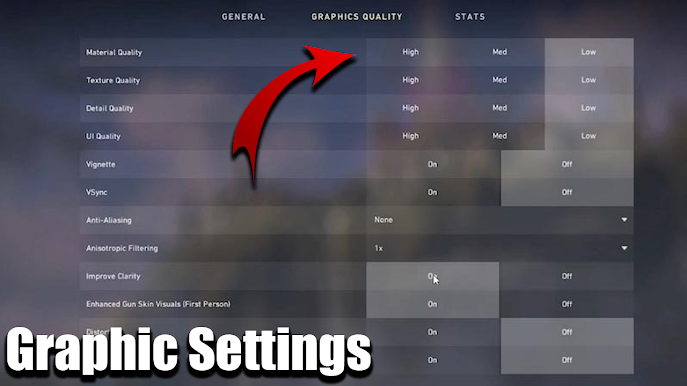 |
| Graphics Settings |
To maximize performance, consider adjusting your graphics settings. Lowering graphics quality can lead to higher framerates, reducing lag and input delay.
General
- Resolution : 1920x1080
- Aspect Ratio : 16:9
- Aspect Ratio Method : Letterbox
- Display Mode : Fullscreen
Video Settings
- Multithreaded Rendering : On
- Material Quality : Low
- Texture Quality : Low
- Detail Quality : Low
- UI Quality : Low
- Vignette : Off
- VSync : Off
- Anti-Aliasing : MSAA 4x
- Anisotropic Filtering : 8x
- Improve Clarity : Off
- Experimental Sharpening : Off
- Bloom : Off
- Distortion : Off
- Cast Shadows : Off
Accessibility
- Enemy Highlight Color : Yellow (Deuteranopia)
4.2. Audio Settings
 |
| Audio Settings |
Audio cues are essential in Valorant. Ensure your audio settings are optimized for your headphones or speakers to pick up subtle in-game sounds like footsteps and ability usage.
- Overall Volume: 100%
- Sound Effects Volume: 100%
- Voice-over Volume: 60%
- Video Volume: 100%
- All Music Overall Volume: Disabled
- Menu and Lobby Music Volume: Disabled
- Agent Select Music Volume: 50%
- VOIP Ducks Music: Enabled
- Mute Music When Game Window Out Of Focus: Enabled
- Speaker Configuration: Stereo
- Enable HRTF: Enabled
Voice Chat Settings
- Output Device: Default System Device
- Input Device: Default System Device
- Incoming Volume: ~70%
- Mic Volume: ~70%
- Loopback Test: Disabled
- Mic Sensitivity Threshold: ~45%
- Party Voice Chat: On
- Party Voice During Custom Game: On
- Party Voice Activation Mode: Push To Talk
- Team Voice Chat: On
Voice-Over Settings
- Gameplay: Enabled
- Agent Flavor: Disabled
- Tactical Callout: Enabled
- Emotes: Enabled
- Announcer: Enabled
- VOIP Ducks Flavor VO: Enabled
Keybindings and Macros
 |
| Keybinds Settings |
Customizing keybindings and macros can make a significant difference in your gameplay. Fnatic Alfajer suggests binding abilities and weapon switching to easily accessible keys for quick reactions.
- Walk : L-Shift
- Crouch : L-Ctrl
- Jump : Space Bar
- Use Object : F
- Equip Primary Weapon : 1
- Equip Secondary Weapon : 2
- Equip Melee Weapon : 3
- Equip Spike : 4
- Use/Equip Ability: 1 : E
- Use/Equip Ability: 2 : Q
- Use/Equip Ability: 3 : C
- Use/Equip Ability: Ultimate : X
Map
- Rotate : Rotate
- Fixed Orientation : Based On Side
- Keep Player Centered : On
- Minimap Size : 1.2
- Minimap Zoom : 0.9
- Minimap Vision Cones : On
- Show Map Region Names : Always
Fnatic Alfajer Valorant Settings for Different Roles
Valorant features a variety of roles, each with its unique demands. Here's how Fnatic Alfajer's settings apply to different roles:
6.1. Duelists
Duelists need precise aiming and quick reflexes. Alfajer's low sensitivity and minimal crosshair settings are ideal for this role.
6.2. Controllers
Controllers benefit from optimized graphics settings to ensure smooth performance when controlling the battlefield.
6.3. Initiators
Initiators should focus on audio settings, as they need to be aware of enemy movements and abilities at all times.
6.4. Sentinels
Sentinels can make use of keybinding customization to set up traps and defend their team effectively.
Keeping Up with Updates
Valorant is a constantly evolving game. Stay updated with patch notes and balance changes, as they may require adjustments to your settings.
Community Insights
Valorant has a vibrant community, and many players like Fnatic Alfajer share their settings and insights. Engage with the community to exchange ideas and discover new settings that work for you.
Conclusion
Your Valorant settings are a critical aspect of your gaming performance. By taking inspiration from Fnatic Alfajer's settings and customizing them to suit your playstyle, you can elevate your game. Remember, practice makes perfect, so don't be afraid to experiment and find the settings that make you a Valorant champion!
FAQs
1. What DPI does Fnatic Alfajer use for his mouse?
- Alfajer uses a DPI setting of 400 for his mouse, which contributes to his precise aiming.
2. Are these settings suitable for all skill levels?
- Yes, these settings can benefit players of all skill levels. However, it's essential to adjust them according to your comfort and playstyle.
3. Can I use Fnatic Alfajer's settings on any gaming mouse and keyboard?
- Yes, these settings can be applied to most gaming peripherals, but it's essential to ensure compatibility and make minor adjustments if necessary.
- Alfajer might be using a gaming mouse for its precision and customizable buttons if they're into gaming. Brands like Logitech, Razer, and SteelSeries offer fantastic gaming mice.
In this rapidly evolving world of Valorant, Alfajer's settings can be your key to success. Embrace these configurations, adapt them to your style, and keep practicing to become a Valorant legend. Good luck on the battlefield!
























Post a Comment