Zest Valorant Settings, Crosshair, Keybinds & More
 |
| Zest Valorant Settings |
Zest Valorant Settings: Unleash Your Full Gaming Potential
In the ever-evolving world of online gaming, staying ahead of the curve is not just an option; it's a necessity. Valorant, Riot Games' tactical first-person shooter, has taken the gaming community by storm since its release. To truly excel in this competitive landscape, it's imperative to optimize every aspect of your gaming experience. One crucial factor often overlooked is your in-game settings, and that's where Zest Valorant Settings come into play.
What are Zest Valorant Settings?
 |
| DRX Zest |
Before we delve into the specifics, let's understand what Zest Valorant Settings are and why they matter. Zest is not just any ordinary settings configuration; it's a meticulously crafted setup tailored to enhance your Valorant gameplay. These settings encompass a wide range of parameters, from graphics and sensitivity to keybindings and crosshair customization.
Zest Valorant Settings: A Closer Look
1. Graphics Settings
 |
| Graphics Settings |
The foundation of a smooth gaming experience lies in your graphics settings. Zest offers optimal presets for various hardware configurations, ensuring you get the best visual experience without sacrificing performance.
General
- Resolution : 1920x1080
- Aspect Ratio : 16:9
- Aspect Ratio Method : Letterbox
- Display Mode : Fullscreen
Video Settings
- Multithreaded Rendering : Off
- Material Quality : Low
- Texture Quality : Low
- Detail Quality : Low
- UI Quality : Low
- Vignette : Off
- VSync : Off
- Anti-Aliasing : None
- Anisotropic Filtering : 1x
- Improve Clarity : Off
- Experimental Sharpening : Off
- Bloom : Off
- Distortion : Off
- Cast Shadows : Off
Accessibility
- Enemy Highlight Color : Purple (Tritanopia)
2. Sensitivity and DPI
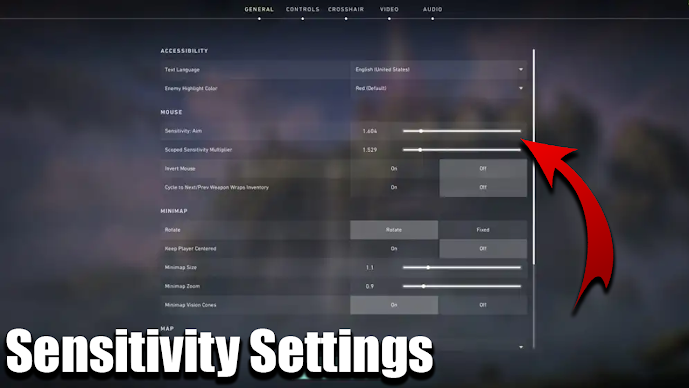 |
| Sensitivity Settings |
Fine-tuning your mouse sensitivity and DPI settings can make a world of difference in your aim and reflexes. Zest provides recommended settings for both novice and experienced players.
- DPI : 400
- Sensitivity : 0.56
- eDPI : 224
- Zoom Sensitivity : 1
- Hz : 1000
- Windows Sensitivity : 6
- Raw Input Buffer : On
3. Crosshair Customization
 |
| Crosshair Settings |
Your crosshair is your aiming reticle; customizing it can help you align your shots more accurately. Zest offers a wide range of crosshair options to suit your preferences.
Primary
- Color : Green
- Crosshair Color : #00ff00
- Outlines : Off
- Center Dot : Off
Inner Lines
- Show Inner Lines : On
- Inner Line Opacity : 1
- Inner Line Length : 4
- Inner Line Thickness : 2
- Inner Line Offset : 3
- Movement Error : Off
- Firing Error : Off
Outer Lines
- Show Outer Lines : Off
- Movement Error : Off
- Firing Error : Off
4. Keybindings
 |
| Keybinds Settings |
With Zest, you can rebind your keys to ensure that every action in the game feels natural to you. This can be a game-changer in intense situations.
- Walk : L-Shift
- Crouch : L-Ctrl
- Jump : Space Bar
- Use Object : F
- Equip Primary Weapon : 1
- Equip Secondary Weapon : 2
- Equip Melee Weapon : 3
- Equip Spike : 4
- Use/Equip Ability: 1 : E
- Use/Equip Ability: 2 : Q
- Use/Equip Ability: 3 : C
- Use/Equip Ability: Ultimate : X
Map
- Rotate : Rotate
- Fixed Orientation : Based On Side
- Keep Player Centered : On
- Minimap Size : 1.2
- Minimap Zoom : 0.9
- Minimap Vision Cones : On
- Show Map Region Names : Always
5. Audio Settings
 |
| Audio Settings |
Don't underestimate the importance of sound in Valorant. Zest provides audio presets that can help you hear enemy movements more clearly.
- Overall Volume: 100%
- Sound Effects Volume: 100%
- Voice-over Volume: 60%
- Video Volume: 100%
- All Music Overall Volume: Disabled
- Menu and Lobby Music Volume: Disabled
- Agent Select Music Volume: 50%
- VOIP Ducks Music: Enabled
- Mute Music When Game Window Out Of Focus: Enabled
- Speaker Configuration: Stereo
- Enable HRTF: Enabled
Voice Chat Settings
- Output Device: Default System Device
- Input Device: Default System Device
- Incoming Volume: ~70%
- Mic Volume: ~70%
- Loopback Test: Disabled
- Mic Sensitivity Threshold: ~45%
- Party Voice Chat: On
- Party Voice During Custom Game: On
- Party Voice Activation Mode: Push To Talk
- Team Voice Chat: On
Voice-Over Settings
- Gameplay: Enabled
- Agent Flavor: Disabled
- Tactical Callout: Enabled
- Emotes: Enabled
- Announcer: Enabled
- VOIP Ducks Flavor VO: Enabled
The Importance of Optimized Settings
Achieving peak performance in Valorant requires a combination of skill, strategy, and precision. Your settings act as the bridge between your intentions and your in-game actions. Here's why having optimized settings is crucial:
1. Precision Aim
Zest Valorant Settings can help you fine-tune your mouse sensitivity and crosshair, allowing you to land those precise headshots with ease.
2. Visual Clarity
In the heat of battle, visual clarity can be a game-changer. Adjusting your graphics settings optimally can ensure you spot enemies more quickly.
3. Custom Keybindings
Zest allows you to customize your keybindings, ensuring that your controls feel intuitive and responsive.
4. Competitive Edge
Every millisecond counts in Valorant. With Zest Settings, you can reduce input lag, giving you a competitive edge over your opponents.
Conclusion
In the competitive world of Valorant, every advantage counts. Zest Valorant Settings offer a simple yet powerful way to elevate your gameplay. By optimizing your graphics, sensitivity, crosshair, keybindings, and audio settings, you can unlock your full gaming potential. Access Zest now and embark on a journey towards becoming a Valorant champion.
FAQs
1. Can I use Zest Settings on any hardware configuration?
- Zest provides recommended settings for a wide range of hardware configurations, ensuring that players with varying setups can benefit from them.
2. Do professional Valorant players use Zest Settings?
- Many professional Valorant players have their own customized settings, but Zest can serve as an excellent starting point for optimization.
3. Can I revert to my previous settings if I don't like the changes made with Zest?
- Yes, you can always revert to your previous settings within Valorant's options menu.
4. How Old is Zest From DRX?
- Zest, whose real name is Kim 'Zest' Gi-seok, was born on December 27 2000. So, if you're reading this in 2023, he should be around 22 years old.
5. How Much is DRX Worth?
- Determining the exact value of DRX can be a bit tricky because it depends on various factors like market demand, current economic conditions, and the specific context in which you're asking. DRX, which stands for Digital Rx, can refer to a range of things in different industries, from medical prescriptions to digital currencies. Let's break it down a bit.
6. Who Sponsors DRX?
- DRX, short for DragonX, is a professional esports organization based in South Korea. Over the years, they've had various sponsors, which is quite common in the esports world. At different times, they've been sponsored by companies like Logitech, Red Bull, and HUYA, to name a few.
























Post a Comment