Huskerrs Warzone Settings, Keybinds, Sensitivity & More
 |
| Huskerrs Warzone Settings 2023 |
Are you a Call of Duty Warzone player looking to step up your game? Do you want to know the secrets of one of the top players in the game? Look no further than Huskerrs, a professional Warzone player who has dominated the competition with his skills and strategies. In this article, we will take an in-depth look at Huskerrs' Warzone settings and explore how you can use them to improve your own gameplay.
Who is Huskerrs?
Before we dive into his settings, let's take a moment to learn more about the man behind the controller. Huskerrs, also known as Jordan Thomas, is a professional Call of Duty player who rose to fame in the Warzone community. He is known for his aggressive playstyle, quick reflexes, and incredible accuracy. He has won multiple tournaments and set numerous records in the game, making him a force to be reckoned with.
Huskerrs' Warzone Settings
So, what makes Huskerrs so good at Warzone? A big part of it is his settings. Here are some of the key settings he uses:
Sensitivity Settings
 |
| Sensitivity Settings |
- Mouse Sensitivity: 5.0
- ADS Sensitivity: 1.0
- DPI: 400
Huskerrs' sensitivity settings are on the lower side compared to other players. This allows him to have more control over his movements and aim, making it easier for him to hit his shots. He also uses a relatively low DPI, which means he has to move his mouse more to achieve the same amount of movement on the screen. This can take some getting used to, but it can also help with precision.
Keybinds
 |
| Keybinds Settings |
- Jump: Spacebar
- Crouch: Left CTRL
- Prone: Z
- Use: E
- Reload: R
- Switch Weapon: Mouse Wheel Down
- Tactical Equipment: Q
- Lethal Equipment: Mouse Wheel Up
Huskerrs' keybinds are optimized for speed and efficiency. He uses the spacebar to jump, which allows him to easily bunny hop and maneuver around the map. He also uses the mouse wheel to quickly switch between weapons and equipment, which can be crucial in the heat of battle.
Video Settings
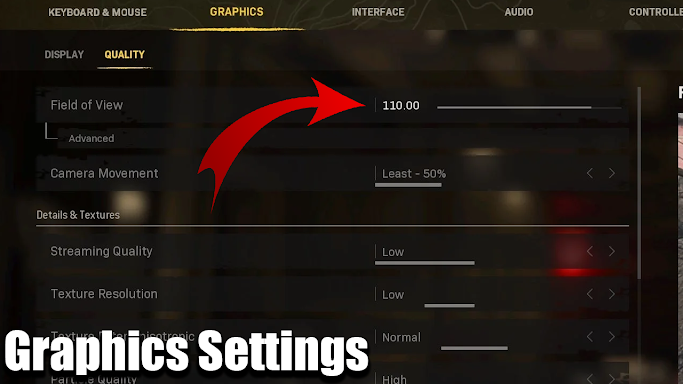 |
| Video Settings |
- Display Mode: Fullscreen
- Aspect Ratio: 16:9
- Resolution: 1920x1080
- V-Sync: Disabled
- Render Resolution: 100
- Texture Resolution: Low
- Texture Filter Anisotropic: Low
- Particle Quality: Low
- Bullet Impacts & Sprays: Disabled
- Tessellation: Near
- Shadow Map Resolution: Low
- Cache Spot Shadows: Enabled
- Cache Sun Shadows: Enabled
- Ambient Occlusion: Disabled
- Anti-Aliasing: SMAA 1X
- Depth of Field: Disabled
- Filmic Strength: 1.00
- World Motion Blur: Disabled
- Weapon Motion Blur: Disabled
Huskerrs' video settings are optimized for performance over graphics. He uses a low resolution and texture quality to maximize his frame rate and reduce input lag. He also disables certain visual effects like bullet impacts and ambient occlusion to reduce distractions and improve visibility.
How to Use Huskerrs' Settings
Now that you know Huskerrs' settings, how can you use them to improve your own gameplay? Here are some tips:
- Experiment with your sensitivity settings to find what works best for you. Some players prefer a higher sensitivity for faster movement, while others prefer a lower sensitivity for more control.
- Consider changing your keybinds to something more comfortable or efficient. Don't be afraid to experiment and find what works best for you. You may find that certain keybinds make it easier to perform certain actions, such as jumping or switching weapons.
- Try adjusting your video settings to prioritize performance over graphics. This can help reduce input lag and improve your overall gameplay experience.
- Pay attention to how Huskerrs plays the game. Study his strategies and techniques, and try to incorporate them into your own gameplay.
- Practice, practice, practice! No amount of settings or strategies will make up for lack of practice. Keep playing and honing your skills, and you'll see improvement over time.
Conclusion
Huskerrs is one of the top Call of Duty Warzone players in the world, and his settings are a big part of what makes him so successful. By experimenting with his settings and incorporating his strategies into your gameplay, you can improve your own skills and become a better Warzone player.
FAQs
1. What mouse does Huskerrs use?
- Huskerrs uses a Logitech G Pro Wireless mouse.
2. What keyboard does Huskerrs use?
- Huskerrs uses a HyperX Alloy FPS keyboard.
3. What headset does Huskerrs use?
- Huskerrs uses a HyperX Cloud II headset.
4. Does Huskerrs play on PC or console?
- Huskerrs plays on PC.
5. Can I use Huskerrs' settings on console?
- While Huskerrs' settings are optimized for PC, you may be able to adapt some of them to console gameplay.
- Huskerrs prioritizes performance over graphics, as it can help reduce input lag and improve overall gameplay experience.
7. How can I incorporate Huskerrs' strategies into my own gameplay?
- One way to incorporate Huskerrs' strategies into your own gameplay is to watch his gameplay videos and take note of how he approaches different situations. You can also experiment with his settings and see if they work well for you.
8. Is it necessary to use Huskerrs' settings to become a top Warzone player?
- No, it's not necessary to use Huskerrs' settings to become a top Warzone player. However, his settings can serve as a useful starting point for optimizing your own gameplay.
9. Are Huskerrs' settings good for beginners?
- Huskerrs' settings may not be the best fit for beginners, as they are tailored to his specific preferences and playstyle. However, experimenting with his settings and incorporating his strategies into your gameplay can still be helpful for improving your skills.
10. How often does Huskerrs update his settings?
- Huskerrs updates his settings periodically, as he adapts to changes in the game and his own playstyle. It's important to regularly review and adjust your settings to optimize your gameplay experience.
























Post a Comment