Marved Valorant Settings, Crosshair, Keybinds & More
 |
| Marved Valorant Settings |
Introduction
Valorant, the popular first-person shooter game, has taken the gaming world by storm. To excel in this competitive realm, it's crucial to understand the settings and strategies used by professional players. In this article, we will delve into Marved Valorant Settings and unveil the secrets to mastering the game. Whether you're a seasoned player or a newcomer, this guide will provide you with invaluable insights to elevate your gameplay.
Marved Valorant Settings
Marved Valorant Settings are the configuration choices that Luke "Marved" takes in Valorant, and they play a significant role in his success. By analyzing his settings, we can gain a better understanding of what makes a top-tier player. Let's explore some of the key settings that Marved employs to dominate in Valorant.
Crosshair Customization

Crosshair Settings
One of the fundamental aspects of Marved's settings is his crosshair customization. He opts for a crosshair that combines precision and visibility, which is essential in a fast-paced game like Valorant. Marved's crosshair settings include a small crosshair, a vibrant color for better visibility, and dynamic options to ensure it adapts to different situations.
Primary
- Color : White
- Crosshair Color : #ffffff
- Outlines : On
- Outline Opacity : 1
- Outline Thickness : 1
- Center Dot : Off
- Center Dot Opacity : 1
- Center Dot Thickness : 2
Inner Lines
- Show Inner Lines : On
- Inner Line Opacity : 1
- Inner Line Length : 4
- Inner Line Thickness : 2
- Inner Line Offset : 0
- Movement Error : Off
- Firing Error : Off
Outer Lines
- Show Outer Lines : Off
- Movement Error : Off
- Firing Error : Off
Crosshair Code
- 0;P;h;0;d;1;0b;0;1b;0
Keybindings for Speed and Precision

Keybinds Settings
Marved uses a unique keybinding setup to enhance both speed and precision. He keeps his keys responsive, allowing for quick movements and instant actions. This combination of speed and precision gives him the upper hand in intense gunfights.
- Walk : L-Shift
- Crouch : L-Ctrl
- Jump : Space Bar
- Use Object : F
- Equip Primary Weapon : 1
- Equip Secondary Weapon : 2
- Equip Melee Weapon : 3
- Equip Spike : 4
- Use/Equip Ability: 1 : Mouse 4
- Use/Equip Ability: 2 : E
- Use/Equip Ability: 3 : Mouse 5
- Use/Equip Ability: Ultimate :X
Map
- Rotate : Fixed
- Fixed Orientation : Always the Same
- Keep Player Centered : On
- Minimap Size : 1.2
- Minimap Zoom : 0.756
- Minimap Vision Cones : On
- Show Map Region Names : Always
Graphics Settings

Graphics Settings
In Valorant, graphics settings can significantly impact your performance. Marved opts for a balance between quality and performance. He ensures that his game runs smoothly while maintaining a high-quality visual experience. This strategy helps him stay competitive without any lag or visual distractions.
General
- Resolution : 1920x1080
- Aspect Ratio : 16:9
- Aspect Ratio Method : Fill
- Display Mode : Fullscreen
Graphics Quality
- Multithreaded Rendering : On
- Material Quality : Low
- Texture Quality : Low
- Detail Quality : Low
- UI Quality : Low
- Vignette : Off
- VSync : Off
- Anti-Aliasing : None
- Anisotropic Filtering : 4x
- Improve Clarity : On
- Experimental Sharpening : Unknown
- Bloom : Off
- Distortion : On
- Cast Shadows : On
Accessibility
- Enemy Highlight Color : Yellow (Deuteranopia)
Sound Settings

Sound Settings
Sound is a vital component in Valorant, and Marved recognizes its importance. He uses a high-quality headset and adjusts the in-game sound settings to perfection. By doing so, he can accurately locate the position of enemies based on their footsteps or other auditory cues.
- Overall Volume: 100%
- Sound Effects Volume: 100%
- Voice-over Volume: 60%
- Video Volume: 100%
- All Music Overall Volume: Disabled
- Menu and Lobby Music Volume: Disabled
- Agent Select Music Volume: 50%
- VOIP Ducks Music: Enabled
- Mute Music When Game Window Out Of Focus: Enabled
- Speaker Configuration: Stereo
- Enable HRTF: Enabled
Voice Chat Settings
- Output Device: Default System Device
- Input Device: Default System Device
- Incoming Volume: ~70%
- Mic Volume: ~70%
- Loopback Test: Disabled
- Mic Sensitivity Threshold: ~45%
- Party Voice Chat: On
- Party Voice During Custom Game: On
- Party Voice Activation Mode: Push To Talk
- Team Voice Chat: On
Voice-Over Settings
- Gameplay: Enabled
- Agent Flavor: Disabled
- Tactical Callout: Enabled
- Emotes: Enabled
- Announcer: Enabled
- VOIP Ducks Flavor VO: Enabled
Sensitivity and DPI
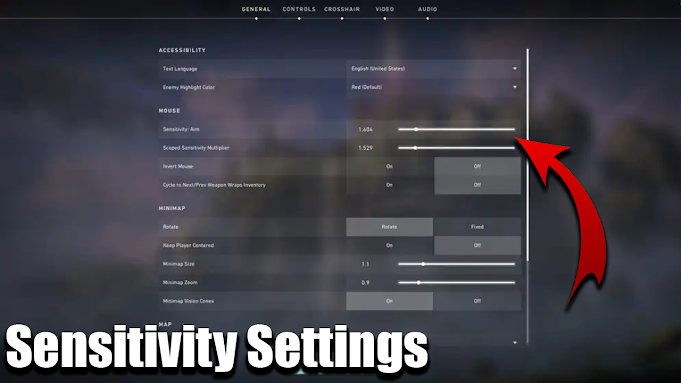
Sensitivity Settings
A crucial element in Valorant is sensitivity and DPI (Dots Per Inch). Marved's settings are finely tuned to his preferences, allowing for precise aiming and control. These settings can vary from player to player, but Marved's choice reflects his exceptional aiming skills.
- DPI : 800
- Sensitivity : 0.306
- Scoped Sensitivity : 1
- ADS Sensitivity : Unknown
- eDPI : 244.8
- Hz : 1000
- Windows Sensitivity : 6
- Raw Input Buffer : Off
Monitor and Refresh Rate
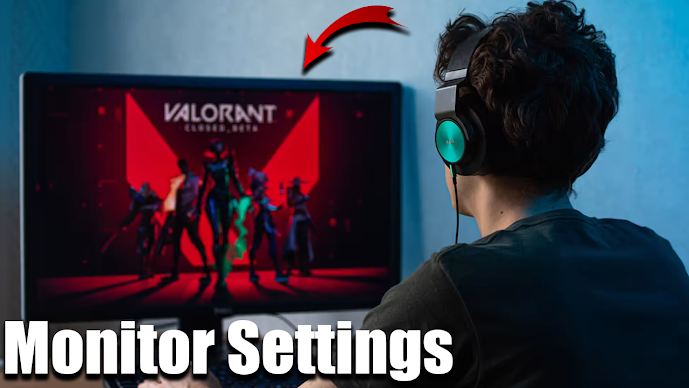
Monitor Settings
Marved understands the significance of a high refresh rate monitor. It ensures that the game's visuals are fluid, and there's minimal input delay. He prefers a high refresh rate monitor to maintain his competitive edge.
- DyAc : Premium
- Black eQualizer : 8
- Color Vibrance : 13
- Low Blue Light : 0
Picture
- Picture Mode : FPS 1
- Brightness : 100
- Contrast : 50
- Sharpness : 7
- Gamma : Gamma 3
- Color Temperature : Bluish
- AMA : High
Conclusion
Mastering Valorant requires dedication, skill, and the right settings. By understanding Marved Valorant Settings, you gain insights into the choices that have made him a successful player. Remember that these settings are tailored to Marved's style and may not work for everyone. Experiment, practice, and find the settings that suit your playstyle best to excel in Valorant.
Elevate your gameplay and become a formidable force on the battlefield by taking inspiration from Marved's settings. Are you ready to dominate in Valorant?
Frequently Asked Questions (FAQs)
Q: How can I replicate Marved's settings to improve my Valorant gameplay?
- Marved's settings are tailored to his preferences, and what works for him might not work for everyone. It's essential to experiment with different settings and find what suits your playstyle best.
Q: What mouse does Marved use?
- Marved currently uses the Logitech G Pro X Superlight mouse, which is known for its lightweight design and precision.
Q: What is Marved's preferred crosshair color?
- Marved prefers a bright cyan color for his crosshair, which enhances visibility against various backgrounds.
Q: Are there any specific audio settings Marved uses?
- While Marved's audio settings are not publicly disclosed, he emphasizes the importance of using a high-quality headset and adjusting in-game audio settings for optimal performance.
Q: How can I improve my aiming skills like Marved?
- Improving your aiming skills takes time and practice. Consider using aim training programs and regularly practicing your aiming in Valorant.
Q: Does Marved play on a team, and if so, which one?
- As of my knowledge cutoff date in 2022, Marved played for V1 Valorant, a professional Valorant esports team.
























Post a Comment