Sushiboys Valorant Settings, Crosshair, Keybinds & More
 |
| Sushiboys Valorant Settings |
Sushiboys Valorant Settings: Unveiling the Pro Gaming Experience
Discover the best sushiboys Valorant settings for a winning edge in your gaming journey. Dive into the world of precision and speed to elevate your gameplay.
Introduction
Welcome to the realm of competitive gaming, where every setting can make a significant difference. In this comprehensive guide, we'll unravel the secrets behind sushiboys Valorant settings, offering insights, tips, and expert advice to enhance your gaming experience. From mouse sensitivity to crosshair preferences, we've got you covered.
Unveiling the Ideal Mouse Sensitivity

Mouse Sensitivity
Finding the sweet spot for mouse sensitivity is crucial for precise aiming and quick reflexes in Valorant. Learn how sushiboys fine-tuned their settings for optimal performance.
- DPI : 800
- Sensitivity : 0.37
- Scoped Sensitivity :0.9
- ADS Sensitivity : Unknown
- eDPI : 296
- Hz : 1000
- Windows Sensitivity : 6
- Raw Input Buffer : On
Mastering Crosshair Configurations

Crosshair Settings
Explore the art of crosshair customization and understand how sushiboys use unique configurations to gain a competitive advantage in different in-game scenarios.
Primary
- Color : White
- Crosshair Color : #ffffff
- Outlines : Off
- Outline Opacity : 1
- Outline Thickness : 1
- Center Dot : Off
- Center Dot Opacity : 1
- Center Dot Thickness : 3
Inner Lines
- Show Inner Lines : On
- Inner Line Opacity : 1
- Inner Line Length : 5
- Inner Line Thickness : 2
- Inner Line Offset : 2
- Movement Error : Off
- Firing Error : Off
Outer Lines
- Show Outer Lines : Off
- Movement Error : Off
- Firing Error : Off
Crosshair Code
- 0;P;h;0;d;1;0b;0;1b;0
Keyboard Layouts for Swift Movements

Keyboard Settings
Discover the ergonomic keyboard layouts favored by sushiboys for seamless movements and lightning-fast reactions. Your choice of keys can significantly impact your gameplay.
- Walk : L-Shift
- Crouch : L-Ctrl
- Jump : Space Bar
- Use Object : F
- Equip Primary Weapon : 1
- Equip Secondary Weapon : 2
- Equip Melee Weapon : 3
- Equip Spike : 4
- Use/Equip Ability: 1 : Mouse 4
- Use/Equip Ability: 2 : E
- Use/Equip Ability: 3 : Mouse 5
- Use/Equip Ability: Ultimate :X
Map
- Rotate : Fixed
- Fixed Orientation : Always the Same
- Keep Player Centered : On
- Minimap Size : 1.1
- Minimap Zoom : 0.9
- Minimap Vision Cones : On
- Show Map Region Names : Always
Monitor Settings for Visual Clarity
Unlock the visual prowess of sushiboys by delving into their preferred monitor settings. From brightness to contrast, every detail matters in the world of Valorant.
Enhancing Audio Settings

Audio Settings
Sushiboys rely on finely tuned audio settings to catch even the faintest footsteps. Learn how you can optimize your audio setup for a heightened gaming auditory experience.
- Overall Volume: 100%
- Sound Effects Volume: 100%
- Voice-over Volume: 60%
- Video Volume: 100%
- All Music Overall Volume: Disabled
- Menu and Lobby Music Volume: Disabled
- Agent Select Music Volume: 50%
- VOIP Ducks Music: Enabled
- Mute Music When Game Window Out Of Focus: Enabled
- Speaker Configuration: Stereo
- Enable HRTF: Enabled
Voice Chat Settings
- Output Device: Default System Device
- Input Device: Default System Device
- Incoming Volume: ~70%
- Mic Volume: ~70%
- Loopback Test: Disabled
- Mic Sensitivity Threshold: ~45%
- Party Voice Chat: On
- Party Voice During Custom Game: On
- Party Voice Activation Mode: Push To Talk
- Team Voice Chat: On
Voice-Over Settings
- Gameplay: Enabled
- Agent Flavor: Disabled
- Tactical Callout: Enabled
- Emotes: Enabled
- Announcer: Enabled
- VOIP Ducks Flavor VO: Enabled
Graphics Configuration for Smooth Gameplay
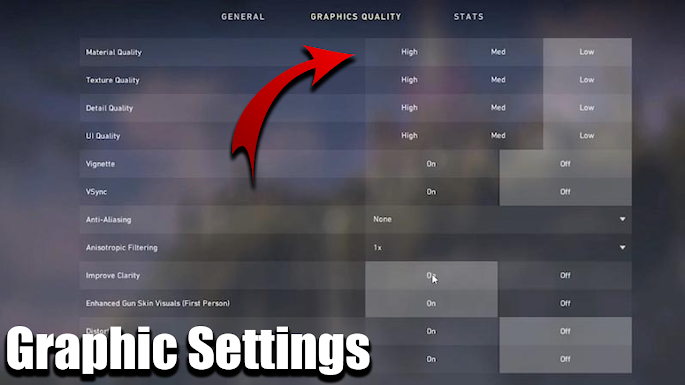
Graphics Settings
Explore the graphics settings that sushiboys swear by for smooth gameplay without compromising on visual quality. Strike the perfect balance for an immersive gaming adventure.
General
- Resolution : 1920x1080
- Aspect Ratio : 16:9
- Aspect Ratio Method : Letterbox
- Display Mode : Fullscreen
Graphics Quality
- Multithreaded Rendering : On
- Material Quality : Low
- Texture Quality : Low
- Detail Quality : Low
- UI Quality : Low
- Vignette : Off
- VSync : Off
- Anti-Aliasing : None
- Anisotropic Filtering : 4x
- Improve Clarity : On
- Experimental Sharpening : Unknown
- Bloom : Off
- Distortion : On
- Cast Shadows : On
Accessibility
- Enemy Highlight Color : Red (Default)
The Sushiboys Valorant Settings Experience
Sushiboys' Personal Insights
Gain exclusive insights into the personal experiences of sushiboys with their chosen Valorant settings. Understand the thought process behind each configuration for a peek into their gaming journey.
Conclusion
Elevate your Valorant gameplay by adopting the sushiboys' approach to settings. Whether you're a seasoned player or a beginner, these insights will undoubtedly contribute to your journey towards gaming excellence.
Frequently Asked Questions (FAQs)
Best Crosshair Style for Valorant?
- Explore various crosshair styles and find the one that suits your gameplay. Sushiboys recommend experimenting to discover your preferred style.
How to Find the Right Mouse Sensitivity?
- Finding the ideal mouse sensitivity is a trial-and-error process. Sushiboys suggest starting with a moderate setting and adjusting based on your comfort and performance.
Can Keyboard Layouts Impact Gameplay?
- Absolutely. Sushiboys emphasize the importance of ergonomic keyboard layouts for quick and precise movements, enhancing overall gameplay.
Why Do Audio Settings Matter in Valorant?
- Audio cues are critical in Valorant, and sushiboys highlight the significance of optimized audio settings for gaining a competitive edge.
What Graphics Settings Do Sushiboys Prefer?
- Sushiboys prioritize a balance between graphics quality and smooth gameplay. Experiment with settings to find what works best for your system.
How Often Do Pro Gamers Change Their Settings?
- Pro gamers like sushiboys tweak their settings based on updates, patches, and personal preferences. Regular adjustments can optimize performance.
























Post a Comment