Bugha Fortnite Settings, Sensitivity, Keybinds & More
 |
| Bugha Fortnite Settings |
Bugha Fortnite Settings: Unlocking the Secrets to Pro Gameplay
Introduction
Fortnite, the immensely popular battle royale game, has captured the hearts of millions of gamers worldwide. And among the numerous talented players, Bugha stands out as one of the best. In this comprehensive guide, we delve into Bugha's Fortnite settings, revealing the strategies and configurations that have made him a gaming sensation.
Bugha Fortnite Settings
Bugha's gaming journey is nothing short of inspirational. Born as Kyle Giersdorf, he catapulted to fame by winning the Fortnite World Cup in 2019. His remarkable skills and unique settings have piqued the curiosity of gamers everywhere. Let's dive into the settings that have helped him conquer the virtual battleground.
Gear and Setup
Bugha's competitive edge begins with his gaming gear. He uses a high-end PC with a powerful graphics card, ensuring smooth gameplay and sharp visuals. His monitor boasts a high refresh rate, reducing input lag and providing a competitive advantage.
- ASUS ROG SWIFT PG259QN
- Logitech G Pro X Superlight Magenta
- SteelSeries Apex Pro TKL
- EPOS PC38X
- ZOWIE G-SR-SE Deep Blue
Sensitivity Settings
 |
| Sensitivity Settings |
Sensitivity plays a pivotal role in Bugha's gameplay. To achieve precise aiming and quick building, he uses a low sensitivity setting. This allows for finer control over crosshair movements, enhancing his accuracy.
- DPI : 800
- Hz : 1000
- X-Axis Sensitivity : 5.8%
- Y-Axis Sensitivity : 5.8%
- Targeting Sensitivity : 30.3%
- Scope Sensitivity : 39.2%
- Building Sensitivity : 100%
- Editing Sensitivity : 100%
Keybinds and Building
 |
| Keybinds Settings |
Efficient building is a hallmark of Bugha's gameplay. His keybinds are meticulously configured to streamline building and editing structures. Learning from his settings can help aspiring Fortnite players improve their building skills.
Movement
- Crouch : C
- Jump : Space Bar
- Sprint : L-Shift
Combat
- Harvesting Tool : 1
- Weapon Slot 1 : X
- Weapon Slot 2 : V
- Weapon Slot 3 : Mouse 4
- Weapon Slot 4 : 3
- Weapon Slot 5 : 5
- Use : Mouse Wheel Up
Building
- Wall : Q
- Floor : Mouse 5
- Stairs : E
- Roof : L-Shift
- TrapF : T
- Rotate Building : R
- Building Edit : F
- Turbo Building : On
- Confirm Edit on Release : On
- Disable Pre-Edit Option : Off
Graphics Settings
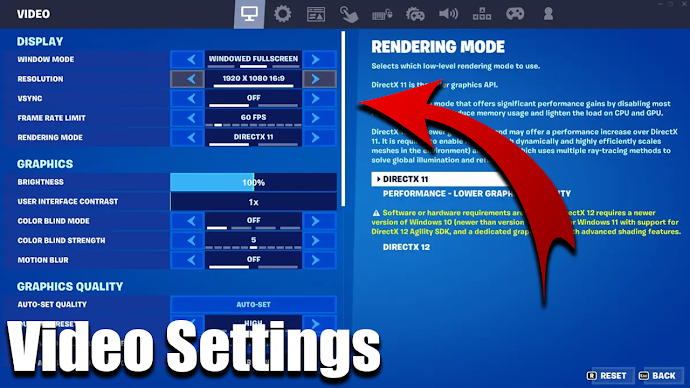 |
| Graphics Settings |
Bugha optimizes his graphics settings for maximum performance. He prioritizes frame rate over graphical fidelity, ensuring a smooth gaming experience. This preference reduces distractions and helps him focus on the game.
- Window Mode : Fullscreen
- Resolution : 1920x1080
- Frame Rate Limit : 240 FPS
- HUD Scale : 75%
Graphics
- Brightness : 100%
- User Interface Contrast : 1x
- Color Blind Mode : Off
- Color Blind Strength : 10
Graphics Quality
- View Distance : Near
- Shadows : Off
- Anti-Aliasing & Super Resolution : Off
- Textures : Low
- Effects : Low
- Post Processing : Low
Advanced Graphics
- Vsync : Off
- Motion Blur : Off
- Show FPS : On
- Rendering Mode : DirectX 12
- Allow Multithreaded Rendering : On
- NVIDIA Reflex Low Latency : On +Boost
Sound Settings
 |
| Sound Settings |
Sound is an underrated aspect of Fortnite gameplay. Bugha relies on stereo headphones to accurately locate opponents based on their footsteps and gunfire. This keen sense of sound gives him an edge in positioning and anticipating enemy movements.
- Music Volume : Less than 25%
- Sound Effects Volume : 100%
- Voice Chat Volume : 75%
- Cinematics Volume : Less than 25%
- Sound Quality : High
- 3d Headphones : On
- Background Audio : Off
- Subtitles : Personal Preference
- Visualize Sound Effects : On
- Voice Chat : Personal Preference
Strategies and Tips
While settings are crucial, Bugha's success also stems from his strategic prowess. Here are some strategies and tips that aspiring players can learn from him:
1. Drop Location
Bugha often chooses less crowded drop locations, allowing him to gather resources and gear without immediate threats. This calculated approach ensures a strong start to each match.
2. Material Management
Efficient material usage distinguishes Bugha from his competitors. He prioritizes farming materials early in the game and uses them judiciously during battles.
3. Positioning
Bugha excels in positioning himself advantageously during fights. He utilizes natural cover and height advantages to secure kills while minimizing damage taken.
4. Adaptability
Adaptability is key in Fortnite, and Bugha exemplifies this trait. He adjusts his strategies based on the evolving dynamics of the game, ensuring a higher chance of victory.
Conclusion
Bugha's Fortnite settings are a testament to his dedication and expertise in the game. By understanding and implementing his strategies and configurations, aspiring Fortnite players can elevate their gameplay to new heights. So, gear up, fine-tune your settings, and embark on a journey to Fortnite greatness.
FAQs
Q: What are Bugha's keybinds for building?
A: Bugha uses Q for wall, F for floor, V for cone, and G for edit. These keybinds allow for quick and efficient building.
Q: What is Bugha's mouse sensitivity setting?
A: Bugha's mouse sensitivity setting is relatively low, with a DPI of 400 and an in-game sensitivity of 0.11.
Q: Which gaming mouse does Bugha use?
A: Bugha uses the Finalmouse Air58 Ninja, a lightweight gaming mouse known for its precision.
Q: How can I improve my Fortnite gameplay like Bugha?
A: To improve your gameplay, study Bugha's strategies, practice building, and focus on positioning and adaptability.
Q: Does Bugha stream his gameplay?
A: Yes, Bugha frequently streams his Fortnite gameplay on platforms like Twitch, providing valuable insights and entertainment for fans.
Q: What is Bugha's favorite landing spot?
A: While Bugha's favorite landing spot may vary, he often opts for locations with good loot and minimal competition.
























Post a Comment