Hakis Apex Settings, Crosshair, Keybinds & More
 |
| Hakis Apex Settings |
Hakis Apex Settings: Mastering the Art of Optimal Configuration
Introduction
Welcome to the world of Hakis Apex Settings, where precision and performance come together to create a gaming experience like no other. In this comprehensive guide, we will delve into the intricate details of Hakis Apex Settings, offering expert insights and valuable tips for configuring your setup. Whether you're a seasoned pro or just starting your gaming journey, this article will equip you with the knowledge to enhance your gaming prowess.
Unveiling the Power of Hakis Apex Settings
Hakis Apex Settings serve as the cornerstone of your gaming experience. These settings allow you to fine-tune various aspects of your gameplay, ensuring that every move and shot is optimized. Let's explore the key elements:
Sensitivity and DPI
 |
| Sensitivity Settings |
Fine-tuning your sensitivity and DPI (Dots Per Inch) settings is paramount in the world of gaming. These settings determine how fast your crosshair moves, affecting your precision.
- DPI : 1600
- Sensitivity : 1.2
- ADS Sensitivity Multiplier : 1.0
- Per Optic ADS Sensitivity : Off
- eDPI : 1920
- Hz : 1000
- Acceleration : Off
Crosshair Configuration
 |
| Crosshair Settings |
The crosshair is your focal point in the game, and customization is key. We'll show you how to select the perfect crosshair type and configure it to your liking.
Sunny Yellow
- Color values : RED 255, GREEN 255, BLUE 100
Graphics and Display
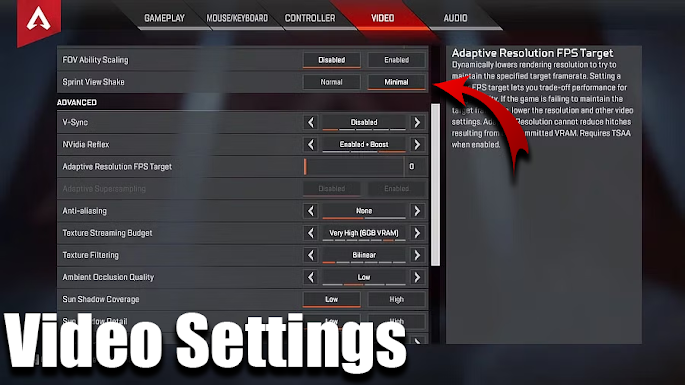 |
| Graphics Settings |
Maximizing visual quality while maintaining performance is a delicate balance. Discover how to adjust graphics settings to enjoy a visually stunning game without compromising on frame rates.
- Resolution : 1920x1080
- Refresh Rate : 240Hz
- FOV : 110
- Aspect Ratio : 16:9
- Texture Streaming Budget : Low (2-3GB VRAM)
- Texture Filtering : Bilinear
- Anti-Aliasing : None
- FOV Ability Scaling : Disabled
- Brightness : 50%
- Sprint View Shake : Minimal
- NVIDIA Reflex : Enabled + Boost
- Ambient Occlusion Quality : Low
- Sun Shadow Coverage : Low
- Sun Shadow Detail : Low
- Spot Shadow Detail : Low
- Volumetric Lighting : Disabled
- Dynamic Spot Shadows : Disabled
- Model Detail : Low
- Effects Detail : Low
- Impact Marks : Disabled
- Ragdolls : Low
Keybinds and Macros
 |
| Keybinds Settings |
Customizing keybinds and macros can significantly improve your efficiency in-game. Learn how to map commands to the most convenient keys.
Movement
- Crouch : L-Ctrl
- Jump : Space
- Sprint : L-Shift
- Auto-Sprint : Off
Weapons & Abilities
- Tactical Ability : Q
- Ultimate Ability : Y / Z
- Interact / Pickup : E
- Alternate Interact : X
- Inventory : Tab
- Map : M
- Toggle Fire Mode : B
- Melee : V
- Equip Weapon 1 : 1
- Equip Weapon 2 : 2
- Holster Weapons : 3
- Equip Grenade : G
- Equip Survival Item : L-Alt
- Use Syringe : 5
- Use Med Kit : 6
- Use Shield Cell : 7
- Use Shield Battery : 8
- Use Phoenix Kit : 9
Audio Settings
 |
| Audio Settings |
Sound is often underestimated in gaming. We'll discuss how to optimize your audio settings to gain a competitive edge by detecting enemy movements and shots more accurately.
- Master Volume: 100%
- Dialogue Volume: 50%
- Music Volume: 0% – 35%
- Lobby Music Volume: 0% – 35%
- Disable Voice Chat: Off
- Convert Incoming Voice to Chat Text: Off
- Sound in Background: Off
- Open Mic Record Threshold: 1300
- Incoming Voice Chat Volume: 90%
Advanced Settings
Hakis Apex offers a plethora of advanced settings that can fine-tune your gameplay. From auto-sprint to auto-loot, we'll guide you through these hidden gems.
Pro Tips for Peak Performance
Achieving peak performance in Hakis Apex requires more than just adjusting settings. We'll share expert tips on strategy, decision-making, and maintaining a calm mindset in high-pressure situations.
Hakis Apex Settings: A Closer Look
In this section, we'll explore the aforementioned settings in-depth, offering practical advice and real-world applications to help you understand the nuances of Hakis Apex Settings.
Pro Tips for Peak Performance: Mastering the Mental Game
Success in Hakis Apex isn't just about settings; it's about strategy and mindset. Stay calm under pressure, make smart decisions, and communicate effectively with your team. These skills will set you apart.
Conclusion
Mastering Hakis Apex Settings is a journey that combines technical know-how with strategic prowess. By optimizing your sensitivity, graphics, keybinds, and audio settings, you'll be well on your way to achieving peak performance. Combine these settings with pro-level strategies, and you'll find yourself ascending to new heights in the world of Hakis Apex.
So, gear up, fine-tune your settings, and embark on a gaming adventure that's truly optimized for victory.
FAQs
What is the ideal sensitivity setting in Hakis Apex?
- The ideal sensitivity setting varies from player to player. It's recommended to start with a moderate sensitivity and then adjust it based on your comfort and aiming precision.
Can I use the same settings for all legends in Hakis Apex?
- While some settings can be universal, it's advisable to customize settings for each legend. Each legend has unique abilities and playstyles that may require specific adjustments.
How do I optimize my graphics settings for a smooth gaming experience?
- To optimize graphics settings, match your monitor's resolution, then adjust other settings like texture quality and shadows. Experiment with these settings to find the right balance for your system.
What's the benefit of using macros in Hakis Apex?
- Macros can streamline complex actions, such as weapon switching or looting, by binding them to a single key. This can save time and give you an advantage in fast-paced situations.
How can I improve my decision-making in high-pressure moments?
- Improving decision-making in Hakis Apex involves practice, experience, and maintaining a calm mindset. Learn from your mistakes, analyze your gameplay, and stay composed under pressure.
What is the significance of audio settings in Hakis Apex?
- Audio settings are crucial for situational awareness. Clear and precise audio can help you detect enemy movements and actions, giving you a competitive edge.
























Post a Comment