rpr Apex Settings, Crosshair, Keybinds & More
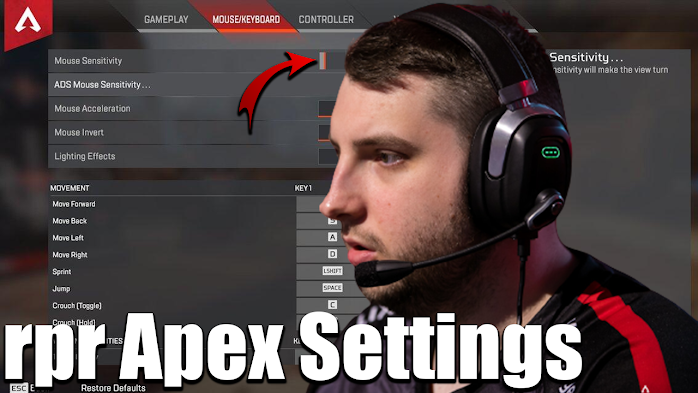 |
| RPR Apex Settings |
RPR Apex Settings: Optimizing Your Gaming Experience
Are you a gaming enthusiast seeking to enhance your gaming experience to new heights? Look no further than RPR Apex Settings, the ultimate solution to elevate your gaming performance. In this comprehensive guide, we'll delve into the intricacies of RPR Apex Settings, exploring every aspect to help you optimize your gaming experience. So, tighten your seatbelts, as we embark on this exhilarating journey to boost your gaming prowess.
Configuring RPR Apex Settings
Now that we've covered the basics let's delve into the specific RPR Apex Settings you need to tweak to enhance your gameplay.
Sensitivity Settings
 |
| Sensitivity Settings |
Sensitivity settings play a crucial role in your aiming accuracy. Adjusting your sensitivity to suit your playstyle can be a game-changer. Lower sensitivity is ideal for precision aiming, while higher sensitivity can help with quick target acquisition.
- DPI : 800
- Sensitivity : 1.2
- ADS Sensitivity Multiplier : 1.0
- Per Optic ADS Sensitivity : Off
- eDPI : 960
- Hz : 1000
- Acceleration : Off
Crosshair Customization
 |
| Crosshair Settings |
Customizing your crosshair can help you align your shots more accurately. Whether you prefer a dot, a dynamic crosshair, or a simple reticle, choosing the right one can make all the difference.
Sunny Yellow
- Color values : RED 255, GREEN 255, BLUE 100
Graphics Settings
 |
| Graphics Settings |
Optimizing your graphics settings can improve your gaming experience dramatically. Adjusting your resolution, texture quality, and other graphics settings can lead to smoother gameplay and better visibility.
- Resolution : 1920x1080
- Refresh Rate : 240Hz
- FOV : 110
- Aspect Ratio : 16:9
- Texture Streaming Budget : Low (2-3GB VRAM)
- Texture Filtering : Bilinear
- Anti-Aliasing : None
- FOV Ability Scaling : Disabled
- Brightness : 50%
- Sprint View Shake : Minimal
- NVIDIA Reflex : Enabled + Boost
- Ambient Occlusion Quality : Low
- Sun Shadow Coverage : Low
- Sun Shadow Detail : Low
- Spot Shadow Detail : Low
- Volumetric Lighting : Disabled
- Dynamic Spot Shadows : Disabled
- Model Detail : Low
- Effects Detail : Low
- Impact Marks : Disabled
- Ragdolls : Low
Audio Settings
 |
| Audio Settings |
Don't underestimate the importance of audio settings. Clear and precise sound can give you the upper hand in identifying enemy positions. Fine-tuning your audio settings can be the key to staying one step ahead of your opponents.
- Master Volume: 100%
- Dialogue Volume: 50%
- Music Volume: 0% – 35%
- Lobby Music Volume: 0% – 35%
- Disable Voice Chat: Off
- Convert Incoming Voice to Chat Text: Off
- Sound in Background: Off
- Open Mic Record Threshold: 1300
- Incoming Voice Chat Volume: 90%
Keybinds and Controls
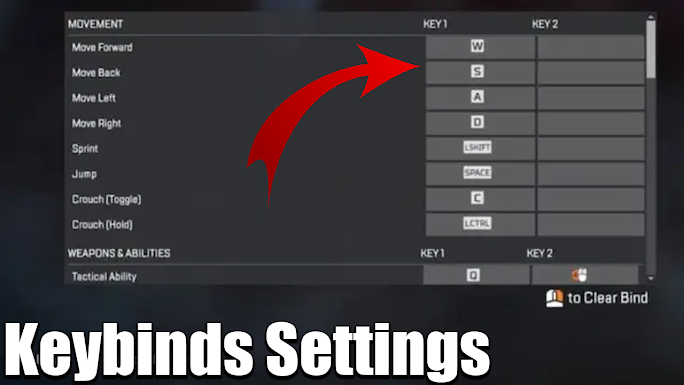 |
| Keybinds Settings |
Customizing your keybinds and controls can make your gameplay more intuitive. Tailor them to your preferences for a seamless gaming experience.
Movement
- Crouch : L-Ctrl
- Jump : Space
- Sprint : L-Shift
- Auto-Sprint : Off
Weapons & Abilities
- Tactical Ability : Q
- Ultimate Ability : Y / Z
- Interact / Pickup : E
- Alternate Interact : X
- Inventory : Tab
- Map : M
- Toggle Fire Mode : B
- Melee : V
- Equip Weapon 1 : 1
- Equip Weapon 2 : 2
- Holster Weapons : 3
- Equip Grenade : G
- Equip Survival Item : L-Alt
- Use Syringe : 5
- Use Med Kit : 6
- Use Shield Cell : 7
- Use Shield Battery : 8
- Use Phoenix Kit : 9
FPS Cap and V-Sync
Controlling your FPS cap and enabling or disabling V-Sync can impact your game's performance. Experiment with these settings to find what works best for your system.
- FPS : 240Hz
Conclusion
Mastering RPR Apex Settings is your gateway to an enhanced gaming experience in Apex Legends. By understanding and optimizing sensitivity, crosshair, graphics, audio, and other settings, you can take your gaming skills to new heights. Remember, practice makes perfect, so don't be afraid to experiment and find what works best for you.
So, gear up, customize your settings, and get ready to conquer the Apex Games like never before. Your path to gaming glory starts here, with RPR Apex Settings as your trusty ally.
Frequently Asked Questions
What are the ideal sensitivity settings for Apex Legends?
- The ideal sensitivity settings vary from player to player. It's best to start with a low sensitivity and gradually adjust it to find your sweet spot.
How can I improve my aim with RPR Apex Settings?
- Improving your aim involves consistent practice and tweaking your settings to suit your preferences. Start with low recoil patterns, and adjust from there.
What's the significance of crosshair customization?
- Customizing your crosshair allows you to find a style that suits your aiming preferences, making it easier to align your shots accurately.
Can RPR Apex Settings help with lag and FPS drops?
- Optimizing graphics settings and FPS cap can significantly reduce lag and FPS drops, ensuring smoother gameplay.
What is the importance of audio settings in Apex Legends?
- Audio settings are crucial for locating enemy positions accurately. Fine-tuning audio settings can give you a competitive edge.
Should I use a gaming mouse with adjustable DPI for Apex Legends?
- Using a gaming mouse with adjustable DPI settings can be advantageous, allowing you to fine-tune your aiming precision.
























Post a Comment