nataNk Valorant Settings, Crosshair, Keybinds & More
 |
| nataNk Valorant Settings |
Navigating the World of Valorant: Mastering nataNk Valorant Settings
In the dynamic realm of online gaming, every edge counts, and finding the perfect balance between performance and comfort is key. If you're a Valorant enthusiast, you're likely familiar with the impact that customized settings can have on your gameplay. In this comprehensive guide, we'll delve into nataNk Valorant settings, offering expert advice, FAQs, and tips to help you elevate your gaming experience.
Introduction
Valorant is a tactical first-person shooter that demands precision and quick reflexes. Your settings can significantly affect your in-game performance, and nataNk, a renowned Valorant player, has garnered attention for his exceptional settings. Let's explore these settings in detail and understand how they can benefit your gameplay.
The nataNk Valorant Settings
Finding the Right Sensitivity
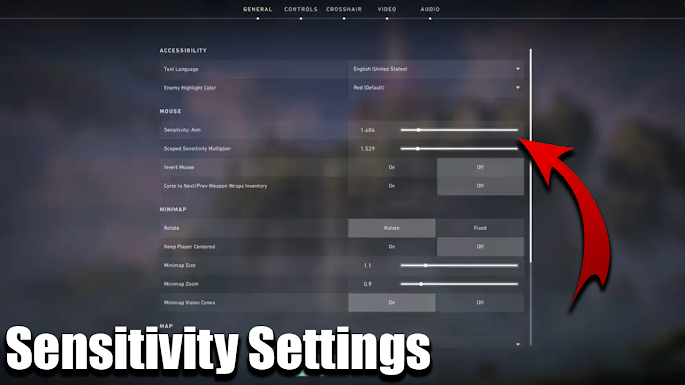 |
| Sensitivity Settings |
Your mouse sensitivity is the foundation of your aiming skills in Valorant. nataNk suggests a sensitivity setting of 400 DPI and an in-game sensitivity of 0.36. This combination allows for precise aiming while maintaining the flexibility needed for quick reactions during intense gameplay.
- DPI : 400
- Sensitivity : 0.36
- Scoped Sensitivity : 1
- ADS Sensitivity : Unknown
- eDPI : 481.6
- Hz : 1000
- Windows Sensitivity : 6
- Raw Input Buffer : On
Crosshair Customization
 |
| Crosshair Settings |
Nailing your shots often comes down to having a crosshair that suits your playstyle. nataNk prefers a simple crosshair with the following settings:
Primary
- Color : Red
- Crosshair Color : #ff0000
- Outlines : On
- Outline Opacity : 1
- Outline Thickness : 1
- Center Dot : Off
Inner Lines
- Show Inner Lines : On
- Inner Line Opacity : 1
- Inner Line Length : 1
- Inner Line Thickness : 3
- Inner Line Offset : 0
- Movement Error : Off
- Firing Error : Off
Outer Lines
- Show Outer Lines : On
- Outer Line Opacity : 1
- Outer Line Length : 4
- Outer Line Thickness : 1
- Outer Line Offset : 0
- Movement Error : Off
- Firing Error : Off
Crosshair Code
- 0;s;1;P;c;8;u;000000FF;o;1;b;1;0t;3;0l;1;0v;0;0g;1;0o;0;0a;1;0f;0;1t;1;1l;4;1g;1;1o;0;1a;1;1m;0;1f;0;S;t;000000FF;s;0.664;o;1
Graphics Settings
 |
| Graphics Settings |
To ensure a smooth gaming experience, optimizing your graphics settings is crucial. nataNk recommends the following graphics settings for the best performance:
General
- Resolution : 1280x960
- Aspect Ratio : 4:3
- Aspect Ratio Method : Letterbox
- Display Mode : Fullscreen
Graphics Quality
- Multithreaded Rendering : On
- Material Quality : Low
- Texture Quality : Low
- Detail Quality : Low
- UI Quality : Low
- Vignette : Off
- VSync : Off
- Anti-Aliasing : MSAA 4x
- Anisotropic Filtering : 16x
- Improve Clarity : On
- Experimental Sharpening : Unknown
- Bloom : Off
- Distortion : On
- Cast Shadows : On
Accessibility
- Enemy Highlight Color : Yellow (Deuteranopia)
Audio Settings
 |
| Audio Settings |
Sound plays a significant role in Valorant, and nataNk suggests these audio settings for maximum situational awareness:
- Overall Volume: 100%
- Sound Effects Volume: 100%
- Voice-over Volume: 60%
- Video Volume: 100%
- All Music Overall Volume: Disabled
- Menu and Lobby Music Volume: Disabled
- Agent Select Music Volume: 50%
- VOIP Ducks Music: Enabled
- Mute Music When Game Window Out Of Focus: Enabled
- Speaker Configuration: Stereo
- Enable HRTF: Enabled
Voice Chat Settings
- Output Device: Default System Device
- Input Device: Default System Device
- Incoming Volume: ~70%
- Mic Volume: ~70%
- Loopback Test: Disabled
- Mic Sensitivity Threshold: ~45%
- Party Voice Chat: On
- Party Voice During Custom Game: On
- Party Voice Activation Mode: Push To Talk
- Team Voice Chat: On
Voice-Over Settings
- Gameplay: Enabled
- Agent Flavor: Disabled
- Tactical Callout: Enabled
- Emotes: Enabled
- Announcer: Enabled
- VOIP Ducks Flavor VO: Enabled
Keybinds and Abilities
 |
| Keybinds Settings |
Efficient keybinds and ability usage can make or break your gameplay. While nataNk's keybinds are personalized, consider finding a setup that works best for you and practice it consistently.
- Walk : L-Shift
- Crouch : L-Ctrl
- Jump : Space Bar
- Use Object : F
- Equip Primary Weapon : 1
- Equip Secondary Weapon : 2
- Equip Melee Weapon : 3
- Equip Spike : 4
- Use/Equip Ability: 1 : Mouse 4
- Use/Equip Ability: 2 : E
- Use/Equip Ability: 3 : Mouse 5
- Use/Equip Ability: Ultimate :X
Map
- Rotate : Rotate
- Fixed Orientation : Based On Side
- Keep Player Centered : On
- Minimap Size : 0.8
- Minimap Zoom : 0.5
- Minimap Vision Cones : On
- Show Map Region Names : Always
Conclusion
In the competitive world of Valorant, optimizing your settings can give you a significant advantage. By adopting nataNk's Valorant settings and customizing them to your preferences, you can enhance your gameplay and aim for the top ranks.
Elevate your gaming experience with nataNk's proven settings, and embark on a journey towards becoming a Valorant legend. Remember, practice makes perfect, so don't hesitate to fine-tune these settings to suit your unique playstyle.
Frequently Asked Questions (FAQs)
What is nataNk's rank in Valorant?
- nataNk is a highly skilled Valorant player who has achieved Radiant rank, showcasing his expertise in the game.
Can I use nataNk's settings on any mouse?
- Yes, you can apply nataNk's settings to most gaming mice, but remember to adjust your DPI settings accordingly.
Are nataNk's settings suitable for all playstyles?
- While nataNk's settings are optimized for precise aiming, they can be adapted to various playstyles with some minor adjustments.
How can I practice and improve my gameplay with these settings?
- To improve your gameplay with nataNk's settings, practice your aim in the game's training mode and focus on consistency.
Does nataNk use any special software for his settings?
- No, nataNk's settings are configured within the Valorant game itself, without the need for additional software.
Are there any other professional players who use similar settings?
- Yes, some professional Valorant players use settings similar to nataNk's, but it's essential to find what works best for you personally.
























Post a Comment